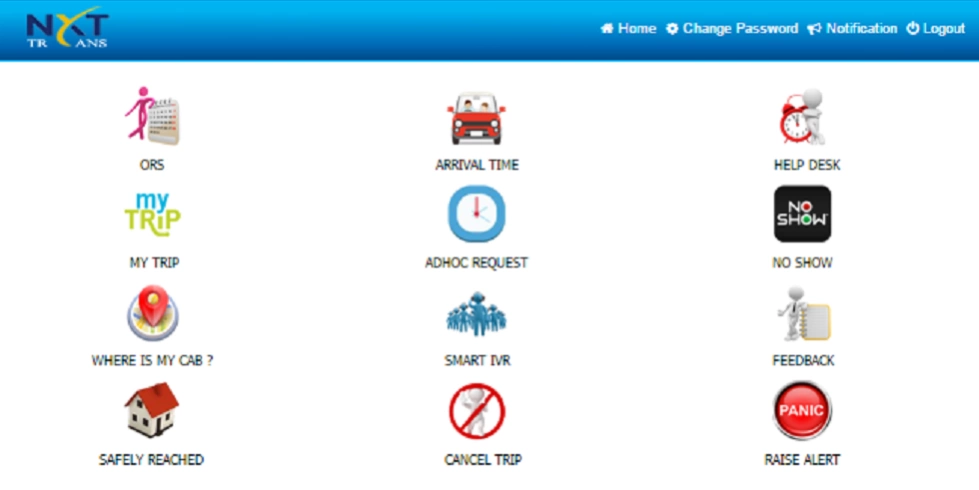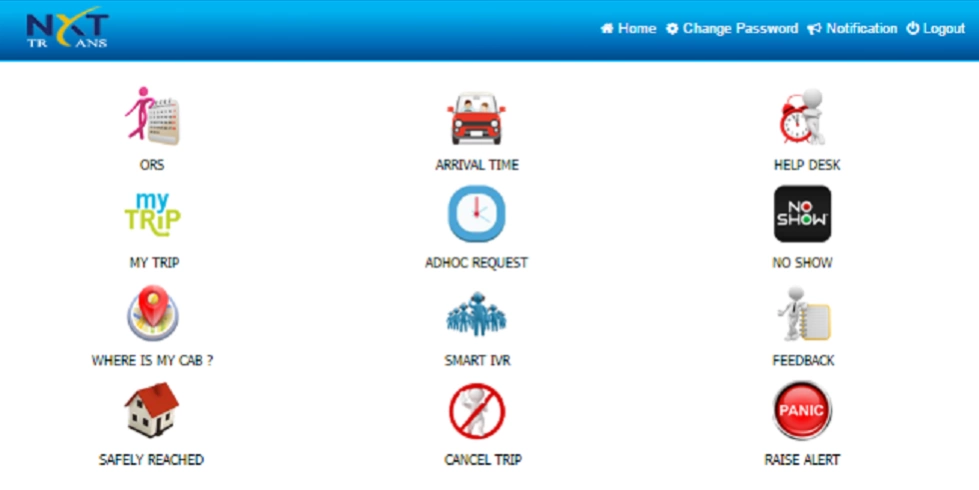NxtTrans Employee 5.0.1
Free Version
Publisher Description
NxtTrans Employee - App have features to View / Update Roster, Adhoc Request, Route and many more
App is the “best-in-class” next generation solution for all Employee Transportation related needs - a one stop solution!
The solution developed by iCtrlBiz Consulting has been designed through systemic innovation to ensuring employee safety and satisfaction.
The solution combines seamless operations with the option to monitor on the ground reality, while enhancing Employee convenience, safety and satisfaction.
The solution features allow employees to log in on-the-go and cater to their own and/or their team’s travel needs from anywhere, and a host of other features, such ad-hoc and emergency travel booking, advance cancellation for scheduled travel plan, ability to track vehicles real time, raise panic alarm and confirm the company of their safe travel back to home.
Added to which this innovative state-of-the-art technological solution has a built-in zero tolerance policy for employee safety and security, and runs with absolute transparency and efficacy.
Happy and Save Travels!
About NxtTrans Employee
NxtTrans Employee is a free app for Android published in the Recreation list of apps, part of Home & Hobby.
The company that develops NxtTrans Employee is iCtrlBiz Consulting Pvt Ltd. The latest version released by its developer is 5.0.1.
To install NxtTrans Employee on your Android device, just click the green Continue To App button above to start the installation process. The app is listed on our website since 2023-10-20 and was downloaded 3 times. We have already checked if the download link is safe, however for your own protection we recommend that you scan the downloaded app with your antivirus. Your antivirus may detect the NxtTrans Employee as malware as malware if the download link to com.nxttrans.emp is broken.
How to install NxtTrans Employee on your Android device:
- Click on the Continue To App button on our website. This will redirect you to Google Play.
- Once the NxtTrans Employee is shown in the Google Play listing of your Android device, you can start its download and installation. Tap on the Install button located below the search bar and to the right of the app icon.
- A pop-up window with the permissions required by NxtTrans Employee will be shown. Click on Accept to continue the process.
- NxtTrans Employee will be downloaded onto your device, displaying a progress. Once the download completes, the installation will start and you'll get a notification after the installation is finished.